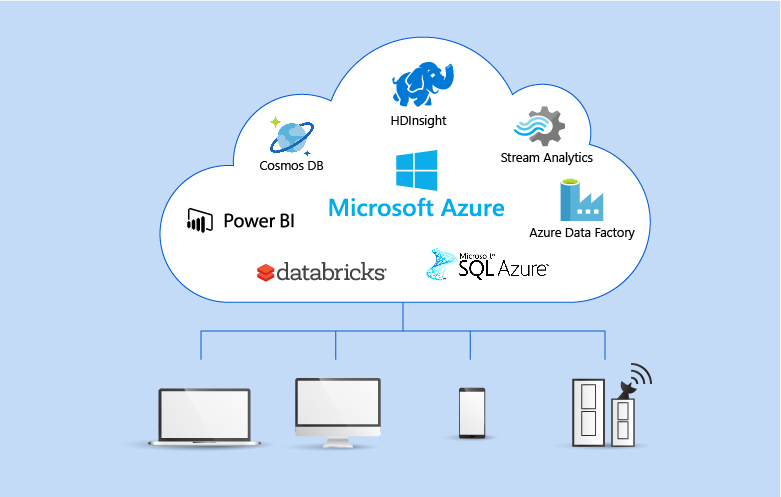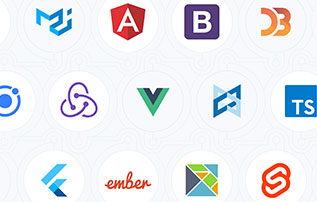Modern Web Applications that are Fast, Secure, and Scalable
At Techbit Solutions, we specialize in crafting high-performance web applications tailored to your business needs. Whether you’re looking to build a customer-facing platform, a powerful internal tool, or a scalable SaaS product, we turn your ideas into reality with cutting-edge web technologies.
Web Application
What is Web Application?
A decade ago, web pages were mostly static, with a few images and videos scattered around. In 2005, thanks to Ajax, it made it possible to create better, faster, and more interactive web applications.

A web application, also known as a web app, is nothing but a computer program that uses a web browser to perform a specific function. A web application is a client-server program that comprises a client-side and a server-side. The user enters data through the client-side (front-end), while the server-side (back-end) of the application stores and processes the information. For example, shopping carts, content management systems, and online forms are typical web applications. Both enterprises and individuals develop web applications to fulfill different purposes
Our Web App Development Services Include:
Why Choose Techbit Solutions for Web App Development?
How does a Web Application Work?
Web applications are accessed over a network and need not be downloaded. Instead, users can access web applications through browsers like Google Chrome, Mozilla Firefox, Opera, or Safari.
A web application is built around three components- a Web Server, an Application Server, and a Database. The web server manages requests from the client, the application server processes requests, and the database stores the information.
Tools & Technologies We Use
How We Develop Web Application?
Conceptualize
The first step is to define the problem you want to solve with a web application and collect all the relevant information needed for app development. A well-defined problem will give an excellent head-start to the project and help you identify the best solution. Next, clarify the purpose and the end goals of the application. During the planning phase, the developers will take a run to answer the following questions.
- What app do you want to build?
- What features and functions should it include?
- What is the audience of your product?
Prototype & Development
Post-design, the next step is to build the application. The following steps will happen in this phase.
- To create a database for storage, the developers need to determine what data and data types are required for the application to perform well.
- Developers will create interaction between the user and the server.
- Based on the application type, that is, client-side/ server-side/ single-page, programming is done.
Test and Implement
Whether an automated or manual web application, testing for the web application is an ongoing process throughout the software development lifecycle. Testing is an inevitable part of the software development process.
The Testing (QA) team will test the app for usability, compatibility, functionality, security, and performance to eliminate bugs and ensure that the application works without any glitches. Testing also helps identify any possible improvements and upgrades to make in the future. Once the testing is complete, you can finally implement the application in your company or your customer’s side.
Hosting and Maintenance
You must buy a domain and choose a hosting provider to create a server location for the app. We help you choose shared hosting, dedicated hosting, or cloud hosting based on your requirements. Maintenance of the application or website includes:
- Ongoing QA testing
- Bug fixes and improvements
- Providing regular updates and technical support
Types of Web Applications
Benefits of Web Application Development
Real Life Result
How We Helped Our Clients
What an experience! We had never met someone as dedicated, professional, and passionate about their work before hiring Techbit! I know for a fact, we couldn’t afford to hire them! If the phenomenal developer is what you seek…. there is no other choice. The Techbit team was totally worth the investment and time!
It was a pleasure to work with Techbit and the team. Very trustworthy. Very reliable. Their work was of very high quality, and I would definitely work with them again. We developed a complex REST-based application using .NET technology.
Super pleased with the work delivered. I’m definitely planning on continuing since the quality was high, great communication, and on a tight deadline, not afraid to put in the work to get things done on time! The work was fairly complex and I felt comfortable about ability to deliver the whole time. Given the skill level, professionalism, and quality of work, I’m likely to continue again in the future.
We are extremely satisfied with the quality of the work performed by Techbit Team. Would absolutely recommend them.
Was a great addition to the team. Stuck to deadlines and put a ton of work in. Would recommend!
All Your Questions Answered